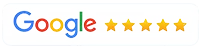In this competitive legal world, adopting law practice software is no longer optional; it's essential for enhancing efficiency, improving client service, and staying competitive. However, transitioning to new technology can be challenging for many law firms. Here are four effective strategies to help your team embrace law practice software.
Involve Your Team in the Decision-Making Process
One of the most effective ways to ensure a smooth transition to law practice software is to involve your team in the selection process. This not only fosters a sense of ownership but also ensures that the software chosen meets the specific needs of your practice. Organise meetings to discuss the goals and requirements of the software. Encourage feedback from attorneys and staff about their pain points and what features they believe would enhance their workflow. By making them part of the decision-making process, you can increase buy-in and reduce resistance to change.
Organise Collaborative Meetings
Start by organising collaborative meetings that bring together attorneys, paralegals, administrative staff, and IT personnel. These meetings should focus on discussing the goals and requirements of the software. Create an agenda that encourages open dialogue, allowing team members to express their thoughts on what they need from the software. This could include features like document management, time tracking, billing, or client communication tools. By facilitating these discussions, you can gather diverse perspectives that will help in selecting software that truly meets the needs of your practice.
Encourage Open Feedback
Encouraging feedback is crucial in this process. Create a safe space where team members can share their pain points regarding current systems or processes. Ask specific questions to guide the conversation, such as:
· What tasks do you find most time-consuming?
· Are there any recurring issues with our current software?
· What features do you think would improve your efficiency?
By actively listening to their concerns and suggestions, you can identify common challenges and desired functionalities. This feedback will not only inform your software selection but also demonstrate to your team that their input is valued, which can significantly enhance their commitment to the new system.
Provide Comprehensive Training and Support
Once the software is selected, the next step is to provide thorough training for your team. Many employees may feel overwhelmed by new technology, so it’s crucial to offer training sessions that cater to different learning styles. Consider a mix of hands-on workshops, online tutorials, and one-on-one coaching. Moreover, ensure that ongoing support is available, whether through an internal tech champion or the software provider’s customer service. This support will help alleviate fears and build confidence in using the new system.
To accommodate various learning styles, consider offering a mix of training formats. Here are some effective options:
Hands-On Workshops: Organise interactive workshops where team members can practice using the software in a controlled environment. These sessions allow participants to ask questions and receive immediate feedback, which can enhance their understanding and confidence.
Online Tutorials: Create or provide access to online tutorials that team members can complete at their own pace. These tutorials can cover basic functionalities as well as advanced features, allowing users to revisit the material as needed.
One-on-One Coaching: For those who may need extra assistance, offer one-on-one coaching sessions. This personalised approach can help address specific concerns and provide tailored guidance, making it easier for individuals to grasp the software’s functionalities.
Group Training Sessions: Conduct group training sessions that encourage collaboration and discussion among team members. This can foster a sense of community and allow users to share tips and best practices with one another.
Highlight the Benefits and Success Stories
To motivate your team to embrace law practice software, it’s essential to communicate the benefits clearly and effectively. Change can be daunting, especially when it involves new technology, so providing a compelling rationale for the transition is crucial. Here are several strategies to effectively communicate the advantages of adopting law practice software.
Share Success Stories
One of the most powerful ways to illustrate the benefits of law practice software is by sharing success stories from other firms that have successfully implemented similar systems. These real-world examples can serve as inspiration and provide concrete evidence of the software’s effectiveness. Highlight specific metrics, such as increased efficiency, reduced turnaround times, or improved client satisfaction that these firms experienced after adopting the software.
Highlight Streamlined Processes
Emphasise how the software can streamline processes within your firm. Many law practice software solutions are designed to automate routine tasks, which can significantly reduce administrative burdens. For example, case management software can automate scheduling, document generation, and billing processes. By eliminating repetitive tasks, attorneys and staff can focus more on high-value activities, such as client interactions and case strategy.
Reduce Administrative Burdens
Another key benefit to communicate is the reduction of administrative burdens that law practice software can provide. Many legal professionals spend a significant portion of their time on administrative tasks, which can detract from their ability to serve clients effectively. By implementing software that automates these tasks, your team can reclaim valuable time.
Enhance Client Service
Ultimately, the goal of adopting law practice software is to enhance client service. By illustrating how the software can lead to better client interactions, you can help your team understand its value. For instance, client relationship management (CRM) software can provide attorneys with quick access to client information, case history, and communication logs. This enables them to respond to client inquiries more efficiently and provide personalised service.
Highlight how improved communication tools within the software can facilitate better collaboration with clients. Features such as secure client portals allow clients to access their case information, documents, and updates in real time, fostering transparency and trust. By demonstrating how the software can enhance the client experience, you can motivate your team to embrace the change as a means of improving their service delivery.
Create a Culture of Continuous Improvement
Finally, fostering a culture of continuous improvement can significantly ease the transition to law practice software. Encourage your team to provide ongoing feedback about the software and its impact on their work. Regularly review processes and workflows to identify areas for further enhancement. This not only helps in optimising the use of the software but also empowers your team to take an active role in shaping the future of your practice. By promoting a mindset of adaptability and growth, you can create an environment where technology is embraced rather than resisted.
Encourage Ongoing Feedback
One of the most effective ways to foster a culture of continuous improvement is to encourage your team to provide ongoing feedback about the software and its impact on their work. Create formal and informal channels for feedback, such as regular check-in meetings, anonymous surveys, or suggestion boxes. This will allow team members to voice their experiences, challenges, and suggestions for improvement without fear of judgment.
Make it clear that feedback is not only welcomed but actively sought after. For instance, after the initial implementation of the software, schedule follow-up sessions to discuss what is working well and what could be improved. This ongoing dialogue will help identify pain points and areas where the software may not be meeting the team’s needs, allowing for timely adjustments and enhancements.
Regularly Review Processes and Workflows
In addition to gathering feedback, it’s crucial to regularly review processes and workflows to identify areas for further enhancement. Set aside time for periodic evaluations of how the software is being used and how it fits into the overall workflow of the firm. This could involve analysing key performance indicators (KPIs), such as time spent on tasks, client satisfaction scores, and overall productivity levels.
Promote a Mindset of Adaptability and Growth
To create an environment where technology is embraced rather than resisted, it’s essential to promote a mindset of adaptability and growth. This can be achieved through regular training sessions, workshops, and discussions that focus on the benefits of continuous learning.
Conclusion
Embracing law practice software is a critical step for any modern law firm. By involving your team in the decision-making process, providing comprehensive training, highlighting the benefits, and fostering a culture of continuous improvement, you can facilitate a smoother transition and ensure that your team is not just using the software, but thriving with it. As the legal landscape continues to evolve, those who adapt will be best positioned for success.
Using an effective law practice software, labor case management software or property law software like Lawsyst helps to streamline the process. Having an all-in-one system will make managing law firm projects easier and smarter.