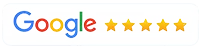Implementing legal billing software in the UK can greatly enhance the efficiency and accuracy of billing processes within law firms. However, the process of implementing such software can be complex and overwhelming without proper guidance.
In this comprehensive guide, we will provide you with a step-by-step approach to simplify the implementation of legal billing software. From understanding the need for legal billing software to selecting the right solution, customizing it to your firm's needs, training and onboarding users, conducting testing, and monitoring post-implementation performance, this guide covers every crucial aspect of the implementation process.
By following these guidelines, you will be able to streamline your billing processes and ensure a successful transition to a more efficient and effective billing system.
Understanding the Need for Legal Billing Software
Legal billing software may not be the most glamorous aspect of running a law firm, but it is an essential tool for efficient and accurate billing. Gone are the days of relying on manual time tracking and paper invoices. Legal billing software automates these processes, saving you time and reducing the risk of errors.
Benefits of Legal Billing Software
Implementing the software can bring numerous benefits to your firm. First and foremost, it streamlines your billing process, making it easier to track billable hours, expenses, and generate invoices. This translates to faster payment collection and improved cash flow. Moreover, it provides transparency and accountability. You can easily track time spent on each task, allowing you to provide detailed invoices to clients. It also enables you to identify trends, analyze profitability, and make data-driven decisions to optimize your firm's operations.
Common Challenges in Traditional Billing Processes
Traditional billing processes are often riddled with inefficiencies and complications. Manual time tracking leaves room for human error, resulting in inaccurate records and potential revenue loss. Moreover, the administrative burden of creating and managing invoices manually can be time-consuming and prone to mistakes.
Traditional billing processes may also lack transparency, making it difficult to provide clients with clear and detailed invoices. Without the ability to analyze billing data effectively, it becomes challenging to identify areas for improvement and optimize your firm's profitability. Fortunately, legal billing software addresses these challenges by automating key aspects of the billing process, improving accuracy, efficiency, and transparency.
Preparing for Implementation: Assessing Current Processes and Data
Before implementing the software, it's essential to assess your firm's current processes and gather the necessary data for migration. This will ensure a smooth transition and avoid any data loss or discrepancies.
Evaluating Existing Billing Processes
Evaluate your current billing processes to identify areas for improvement. Are there any inefficiencies or bottlenecks that the software can address? Consider how the software's features and functionalities can streamline your workflow and improve billing accuracy.
Collecting and Analyzing Data for Migration
Gather all relevant billing data, including client and matter information, time entries, expenses, and any other pertinent data. Ensure that the data is accurate and organized for seamless migration to the new software. Take this opportunity to clean up any inconsistencies or errors in your existing data.
Customizing the Legal Billing Software to Meet Your Firm's Needs
To maximize the benefits of legal billing software, it's crucial to customize it according to your firm's unique requirements. Here are some of the areas that needs to be focused:
Configuring General Settings and Preferences
Set up the software's general settings and preferences to align with your firm's policies. This includes configuring default billing rates, time entry formats, invoice layouts, and any other settings that optimize the software for your firm's workflow.
Setting up Billing Rates and Templates
Customize billing rates and templates to reflect your firm's fee structures and billing preferences. Define different rates for different timekeepers or practice areas, and create templates for recurring types of invoices. This will ensure consistency and accuracy in your billing process.
Defining Client and Matter Structures
Configure the software's client and matter structures to match your firm's organizational hierarchy. Set up client and matter codes, sub-codes, or any other categorization options that align with your firm's internal reporting and analysis needs. This will help streamline matter management and reporting within the software.
By following these steps and customizing the legal billing software to meet your firm's needs, you'll be well on your way to simplifying your billing process and improving the overall efficiency of your firm. Remember, Lawsyst is worth the investment and can have a significant impact on your firm's success.
Training End Users on Software Usage and Best Practices
Gather your team and give them a thorough walkthrough of the software. Cover all the important features and functionalities, and make sure everyone knows how to use them effectively. Along the way, share some best practices and tricks that will make their lives easier.
Addressing User Concerns and Providing Support
During the training process, it's normal for users to have concerns or questions. Be prepared to address these concerns and provide support. Create an open and safe environment where users feel comfortable asking for help. Encourage them to share any issues they encounter, and work together to find solutions. Remember, a little support can go a long way in ensuring a smooth transition to the new software.
Integrating Legal Billing Software with Existing Systems
Integration, the art of making different systems work seamlessly together. Take some time to integrate your legal billing software with any existing systems you have in place. Look for opportunities to streamline workflows and improve efficiency.
Testing and Quality Assurance: Ensuring Accuracy and Efficiency
Time to put your legal billing software to the test. Create various test scenarios to ensure it can handle real-life situations. Try different billing scenarios, input errors, and complex calculations. Play around with it. The goal is to uncover any potential issues and ensure the software is accurate and efficient in all situations.
Deploying the Legal Billing Software
Deploy your legal billing software across your organization or team. Make sure everyone is aware of the go-live date and excited about the new system. Communicate the benefits and how it will make their lives easier. You're about to embark on a new adventure, so rally the troops and let the software take center stage.
Monitoring and Analyzing Key Performance Metrics
Now that the software is up and running, it's time to monitor its performance. Keep track of key performance metrics like billing accuracy, time saved, and client satisfaction. Analyze the data to identify any areas for improvement or potential bottlenecks. Remember, knowledge is power, so use the insights gained to continuously enhance your billing process.
By following the steps outlined in this guide, you can simplify the process of implementing legal billing software for your law firm. Embracing technology and streamlining your billing processes will not only save time and effort but also improve accuracy and client satisfaction. Remember to carefully select Lawsyst law firm software in UK, customize it to meet your firm's specific needs, provide comprehensive training, and monitor performance post-implementation.
If you want to be more efficient use Lawsyst’s legal billing software, bankruptcy software and case management software UK. These software will help you with effortless time tracking, easy and error-free invoicing, quicker payments, and providing a positive client experience.